random word
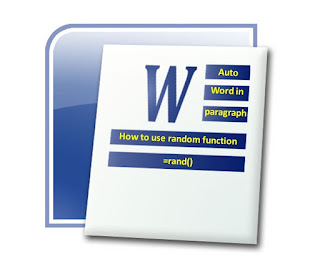
How to use and get Random word Auto Text in Microsoft word functions using =rand() How to take Auto word and paragraph or Random Words without typing and get auto text just use a formula. A word feature or format to generate a some dummy text in Microsoft word and it is given default paragraph in your word screen. Step1 : Open Microsoft office word 2007 / 2010 / 2013 / 2016 Step2 : Type =Rand() then Enter =rand() is given default 3 paragraph on your screen, paragraph type () between number like 1 or 5 or more. Example (Display on sreen looks) On the Insert tab, the galleries include items that are designed to coordinate with the overall look of your document. You can use these galleries to insert tables, headers, footers, lists, cover pages, and other document building blocks. When you create pictures, charts, or diagrams, they also coordinate with your current document look. You can easily change the formatting of selected text in the document text by choosing a ...