How to block a website on windows 10
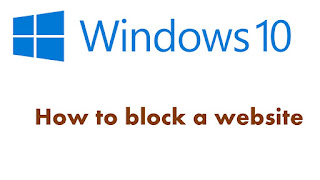
How to block a website on windows 10 (How to block a website on windows 10 using Hosts) If you are using a computer or laptop with operating system of windows 10 or Windows 7 or windows 8 can be block any website in simple ways like YouTube, Facebook, etc here some easy steps to follow and block any website just to modify your computer hosts files Step1: Go to C: drive Step2: Click on Windows Step3: Click on System32 Step4: Click on Drivers Step5: Click on etc C:\Windows\System32\drivers\etc Step6: Select Hosts file Step7: Double click on Hosts and open in Notepad Step8: Scroll to the bottom of the Hosts notepad (see the picture) Step9: Write these line after the last of localhost 127.0.0.1 www.Facebook.com 127.0.0.1 www.twitter.com 127.0.0.1 www.YouTube.com Step10: Save and restart your computer Open your Google chrome browser or any other browser and check