Schedule outgoing email outlook
How to Schedule on Outgoing email in Outlook
Set an email to send out at a particular date and time in outlook 2016 and others
When sending an email to the persons and decide you want that email to go out from your outbox in a particular date and time in outlook
Here some step to follow
Step 1. Open New Email
Put email address in To and CC as per required
Step 2. Go to Options Menu
Step 3. Move your Cursor to Delay Delivery in More option
Click Delay Delivery
Step 4. Go to Delivery Option section
Put your Date and Time in Do not delivery before and also Expire after in Date and Time (See Picture below)
Step 5: Click Send
Now your email is in Outbox, after finished the Date and Time, it will reached to addressee.
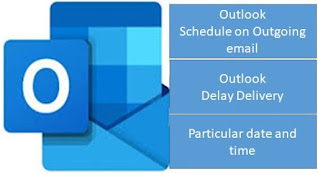


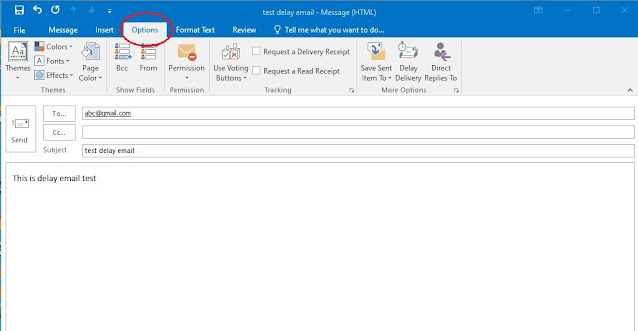


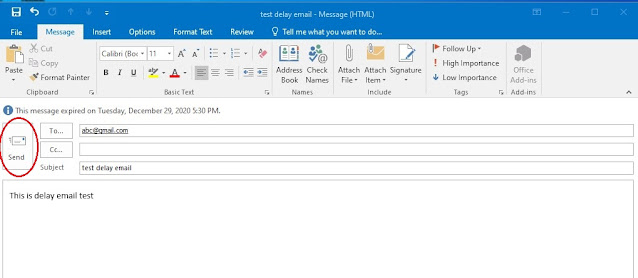
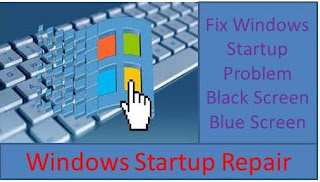

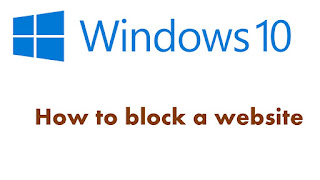
Comments
Post a Comment