Recover flash drive data
How to recover flash drive files and How to recover Hard disk drive files if infected by virus
Restoring Flash drive files or Recover Hard Disk drive files and folders
which is hidden by Virus and showing Shortcut type
Virus in flash drive and Virus infected Hard disk drive data are showing shortcuts. What the virus usually do to your files, they modify the attributes and parameters of the folders. which is hides, it is very simple to Recover flash drive data and Recover Hard disk drive data attributes to view the hidden files and scan again by using any good Antivirus as well as delete the shortcut after retrieving your hidden files and Folders
Here I mention unhide files hidden by virus or usb shortcut virus and fix drive without formatting in simple steps by using the attribute commands from the command prompt
First, make sure that drives are connected and find the drive name (Eg. D/E/F)
Flash drive location is F here
Virus on flash drive and Infected virus document and files as same as Picture Below then go head follows these steps.
Step1: Open CMD (Command Prompt) run as administrator
or
Start > All programs > Accessories > Command Prompt
Step2: Right-Click to Open Run as administrator
Step3: Administrator Command Prompt, Locate your drive name (Eg. F)
c:\windows\system32>
Type cd.. then Enter
C:\windows\system32>cd..
Hit Enter
C:\windows>cd..
Hit Enter
Reached till C:\>
Step4: Type in CMD ( Remember F is drive name)
Note: in place of F type your drive name
C:\>attrib -h -r -s /s /d F:\*.*
Hit Enter
Wait till C:\> prompt and exit CMD
Now Open your flash drive / Hard disk drive and Make sure your file and folder are unhide
Go to Next step below
Step5: Click on type and select Shortcut type then Delete all Shortcut type files from your drive
Now start Antivirus to Scan your Flash drive / Hard disk drive
If you detect any virus, delete it first
Then Scan again
Link to youtube:https://youtu.be/iOX50MUZRRs


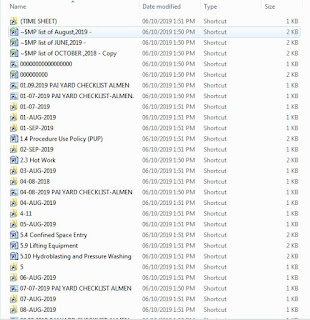




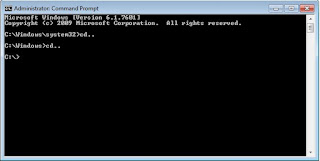

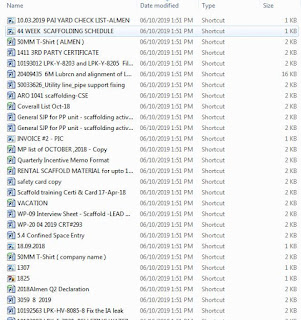
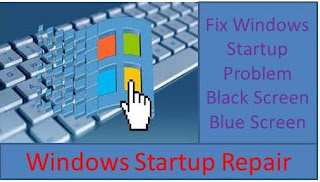

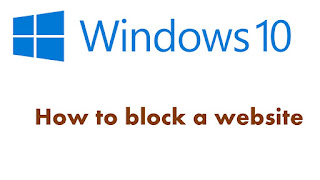
Comments
Post a Comment