Windows 10 Password Change
Windows 10 Password Change
How to Change/ Reset User Password for Windows 10
To Change Windows 10 Password or reset Windows 10 password and setup with a new password when you leave your computer to protect by password for other users using of your Computer
Here the options the for Windows 10 password change in simple way, if you using local account or administrator account on running Microsoft windows 10 to create new password.
Follow these lines
Go to Control Panel
Move and click on User Accounts
Click on again User Accounts
Click on Manage Account
Click on Selected USER
Click on Change Password
Enter Current Password
Enter New Password
Enter Confirm new Password
Enter New Password
Enter Confirm new Password
Click of Change Password
Restart your computer and login with New Password
Now your old password change into New password

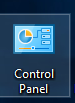



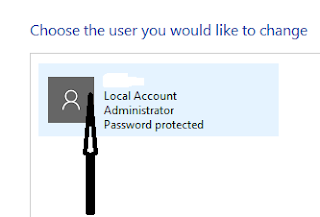

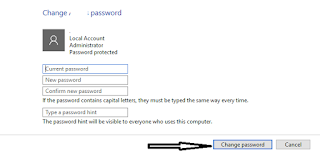
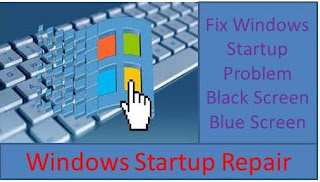

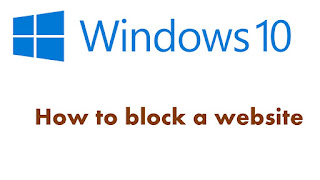
What a refreshing perspective—it’s like stumbling upon a hidden path in a familiar forest. The way ideas weave together here feels both surprising and inevitable, a rare and thoughtful dance of insight. Definitely bookmarking this for future inspiration! 🌙 darknet markets url
ReplyDelete