Create New user of Windows 10
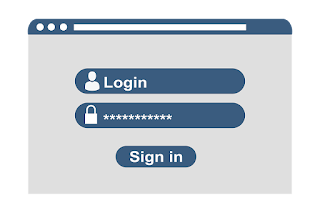
Create New user of Windows 10 How to Create a New User account for Windows 10 without Sign in Microsoft account Windows10 can create two types of user account, there are local accounts and Microsoft account . The Microsoft account it can creates online profile but Local account is General account of your device can setup administrator for advanced use. Go to Control Panel Step1: Click on User Accounts Step2: Click on User Accounts Step3: Click on Manage another account Step4: Click on Add a New user in PC Setting Step5: Click on Add someone else to the this PC Step6: Click on I don't have this persons sign information Step7:Click on Add a User without a Microsoft account Step8: Create an Account for this PC Step9: Put some security question in case you forget your password to be recover Step10: Next User Creation is done now Restart your computer Login with new user and password ...