Reset windows 7 password
Change windows 7 user password
How to Reset or change Microsoft Windows 7 Password
(The simple way to process for reset or change windows 7 Password , here the way of best steps to Reset user password for windows 7 in easy way.)
Some of computers user account should not name as Administrator because the owner or Administrator changed name or added administrator accounts with others user names, in this case you must be check the account type of windows user should be assign as Administrator account. Please check properly before change computer password
Follow step by step to create or change Password.
Step1
Go to Start from your computer
Start
Step2
Step3
User Accounts >>>
Step4
Manage user Accounts >>>
Step5
Select User Name
Click on Reset Password >>>
Enter: New Password
Enter: Confirm new Password
Click > OK
Restart your Computer and Login with New Password.







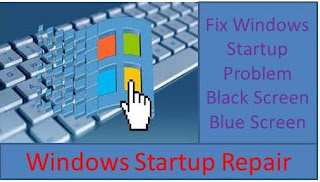

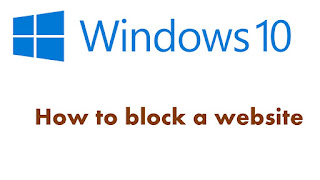
Goyang Casino Hotel - Las Vegas
ReplyDeleteGoyang Casino Hotel is the official name of the property wooricasinos.info for https://deccasino.com/review/merit-casino/ its gaming gri-go.com facilities in the resort Las Vegas. The resort's gaming floor, casino, and goyangfc.com spa are