There was problem sending the command to program
There was problem sending the command to program
How to solve excel error of - There was Problem sending the command to program
How to solve these type of error if you facing problem to open Excel / Word / PowerPoint or Microsoft Excel has stopped working
I am going to tell you two simple and easy step to solve your problem easily by using these following steps.
Step1 >>>>
1. Open Microsoft Excel program, then click Excel option.
2. Click to advanced and scroll down to go General.
3. In General uncheck ignore other application that use dynamic data exchange (DDE) - Picture as below
4. Restart your computer
If you have still same problem in your Microsoft Excel please don't worry, go to other steps below.
1. Go to start menu and find / type " Excel " in above list Microsoft Excel
4. In Properties > move your cursor in Compatibility section. (as below picture)
5. Section Compatibility mode uncheck " run the program in compatibility mode for "
6. Apply and OK
7. Restart your computer
Problem solved - open your excel








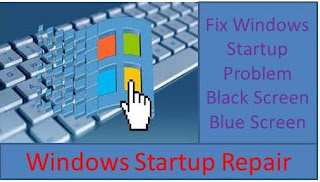

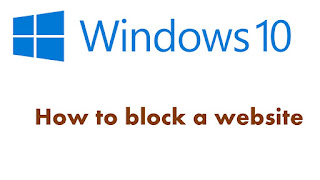
Good project
ReplyDelete